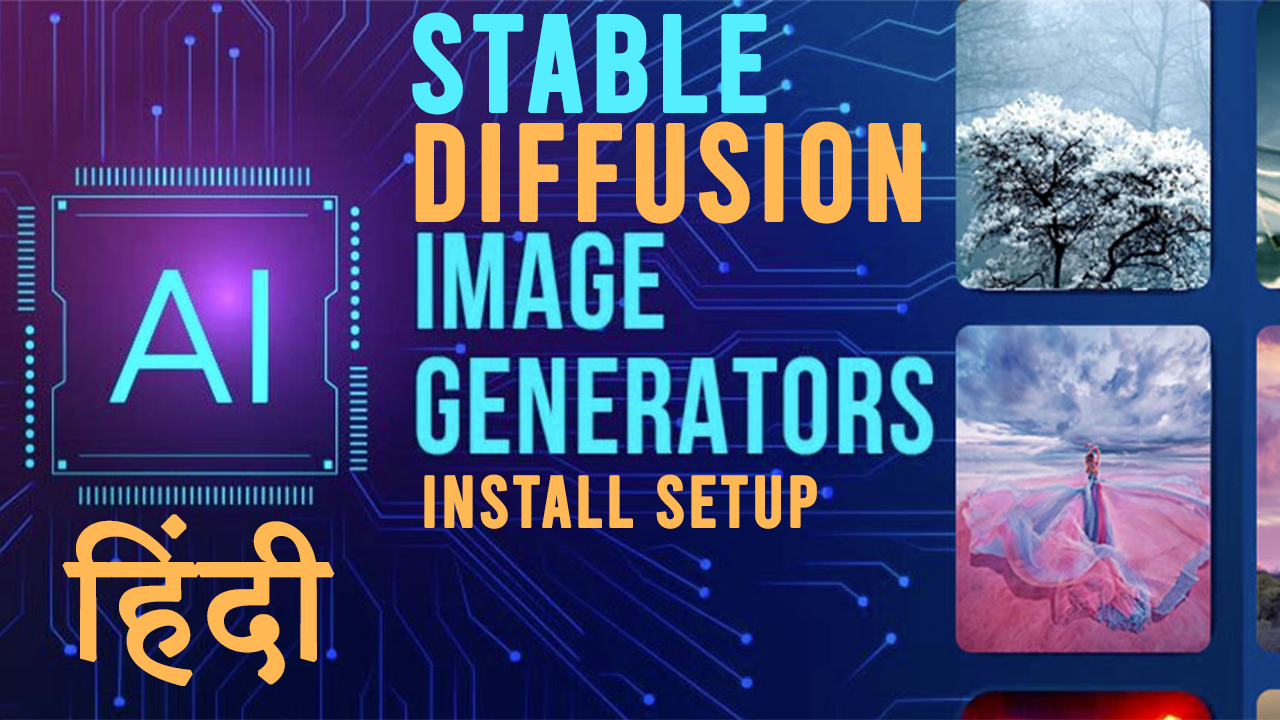Step 1: Download and install Gitbash Link to GitBash for Windows: https://gitforwindows.org/
Step 2: Download Python 3.10.6 https://www.python.org/downloads/release/python-3106/
Step 3: Step 5: Stable Diffusion WebUI Link: https://github.com/AUTOMATIC1111/stable-diffusion-webui
Download the stable-diffusion-webui repository, for example by running
git clone https://github.com/AUTOMATIC1111/stable-diffusion-webui.git
Run webui-user.bat from Windows Explorer as normal, non-administrator, user
Edit webui-user.bat
set COMMANDLINE_ARGS= --theme dark --xformers --medvram